The steps in a Lync transfer
Posted: September 12th, 2011 | Author: Michael | Filed under: UCMA 2.0, UCMA 3.0 | Tags: transfers | No Comments »The steps in a transfer have always confused me a bit, and since I’ve found that other people also sometimes get confused when working with Lync transfers in UCMA, I thought I would write up a few notes on how they work.
Before I knew much of anything about telephony, I had a vague notion that transfers worked as in the diagram below. Phone A would be in a call with Phone B, and B’s end of the call would sort of get passed over to Phone C.
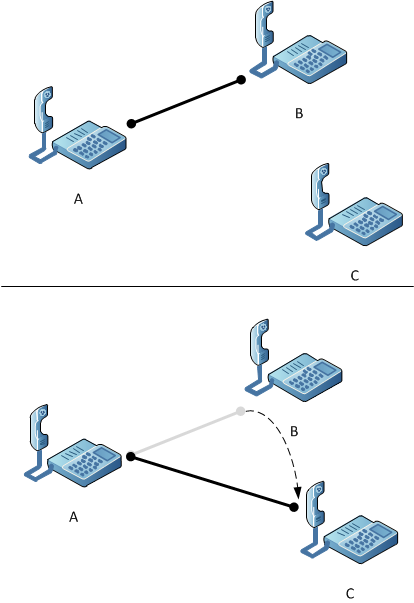
If you think of transfers this way, you would expect that when you transfer a call, the original call between A and B stays active and becomes a call between A and C. You would also probably expect that Phone A doesn’t need to do anything in order for the transfer to occur, and that all the work happens between Phone B and Phone C as they switch places. Making sense so far?
In actual fact, what happens in Lync is very different. Here are the steps, in a nutshell:
- Endpoint B sends a REFER message to Endpoint A. This message has the SIP URI of Endpoint C.
- Endpoint A initiates an entirely new call to Endpoint C.
- The original call between A and B is terminated.
This last step, terminating the original call, can happen either immediately after the REFER message, or after the call from A to C connects successfully. In Lync, this is the difference between an unattended transfer (the former case) and an attended transfer (the latter case).
Here is a diagram of the actual process:
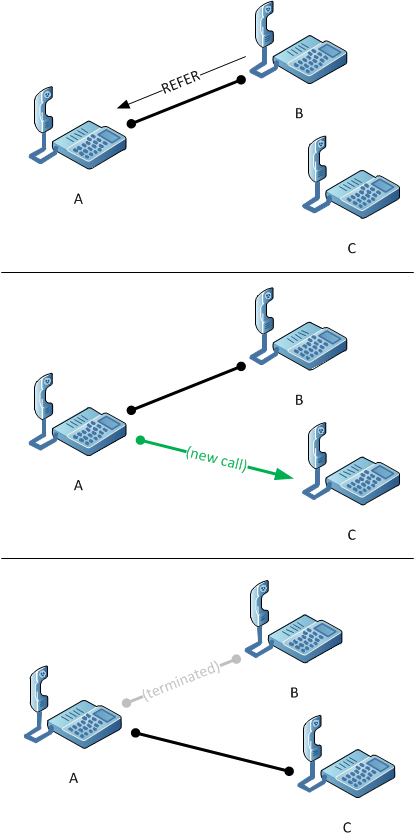
One case where this can be confusing is if you are looking at the call state changes. Let’s say you’ve hooked up an event handler to the AudioVideoCall.StateChanged event on the call between A and B, to record every state change. This is what you’ll see when you call the BeginTransfer method on that AudioVideoCall object:
- Established
- Transferring
- Terminating
- Terminated
This often confuses UCMA developers at first, because it appears as though the transfer has failed and the call has terminated. But what’s actually happened here is that the transfer has succeeded, and so the original call (between A and B, in our diagram) can terminate. If neither Endpoint A nor Endpoint C are managed by your UCMA application, you no longer have any control over the new call that results from the transfer, so you can’t track its state changes even if you want to.
There is another special type of transfers, supervised transfers, which I won’t go into here since I’ve covered them in a previous post. I also have a post showing how to perform a transfer in UCMA from back in the 2.0 days (the process hasn’t really changed in UCMA 3.0). Finally, if you want a more comprehensive discussion of transfers and other ways to have fun with audio calls in UCMA, you can always refer to the book.
Leave a Reply